Visit the
HealthHub website. Log in via SingPass.
To update contact number or email address:
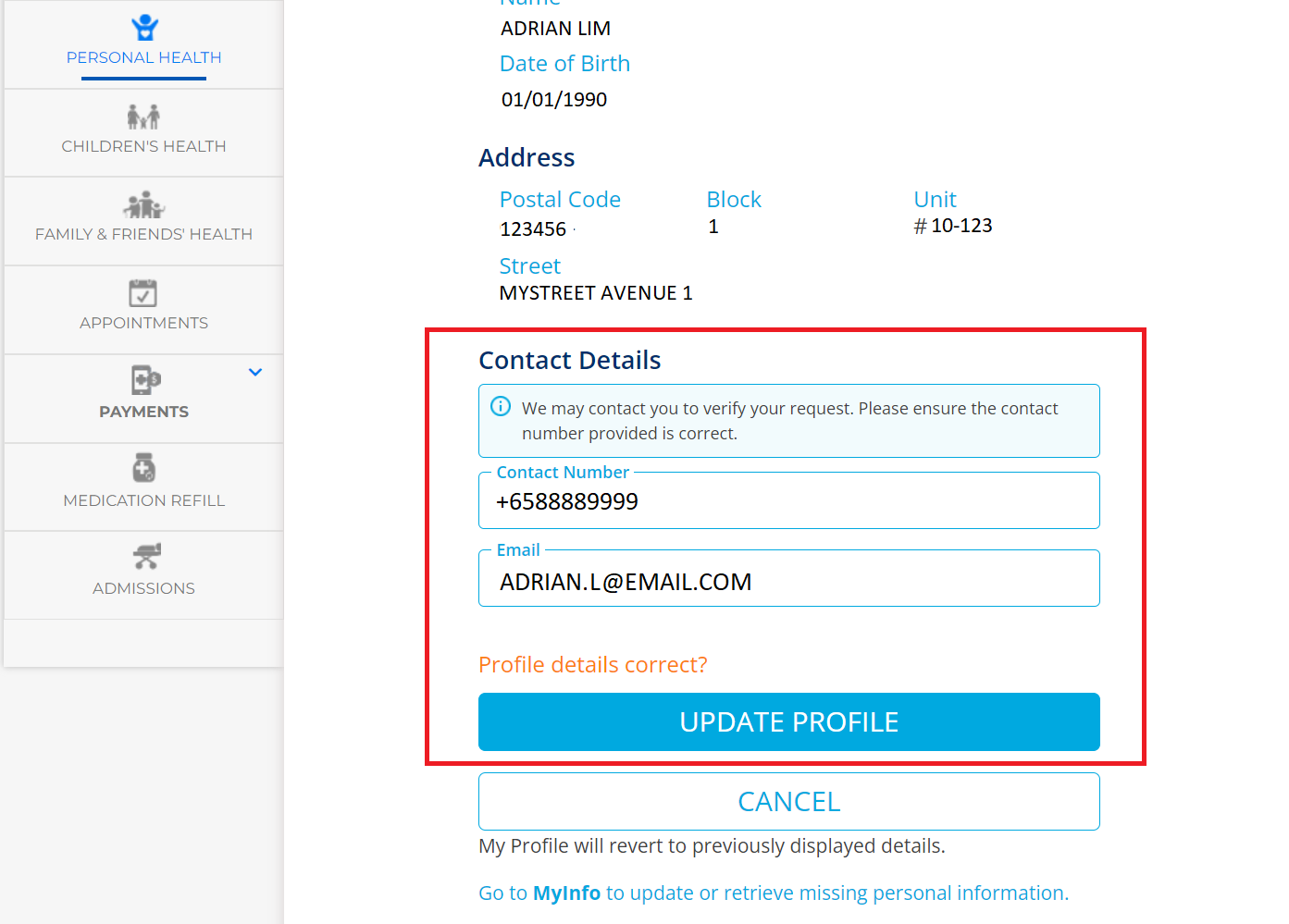
Under the Contact Details section, you can update your contact number and email address. Click on the 'Update Profile' button to save your changes.
To update your residential address:
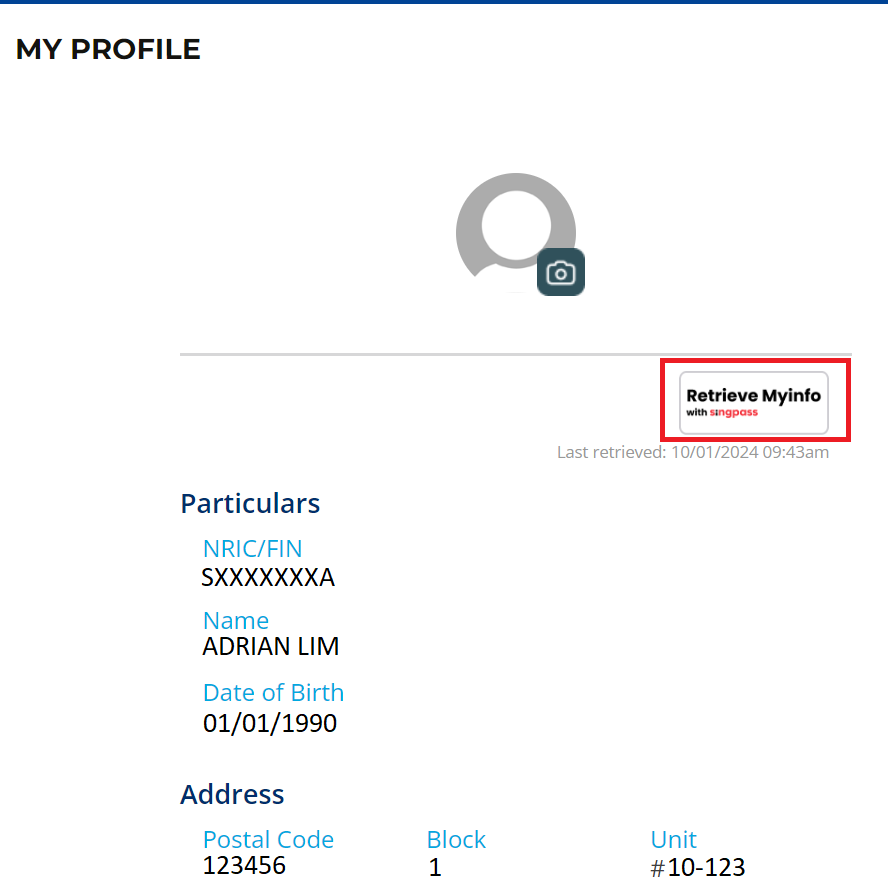
Click on the 'Retrieve MyInfo' button to retrieve your latest residential address saved in SingPass records. Follow the steps to log in to SingPass. The page will refresh to show your updated address.
