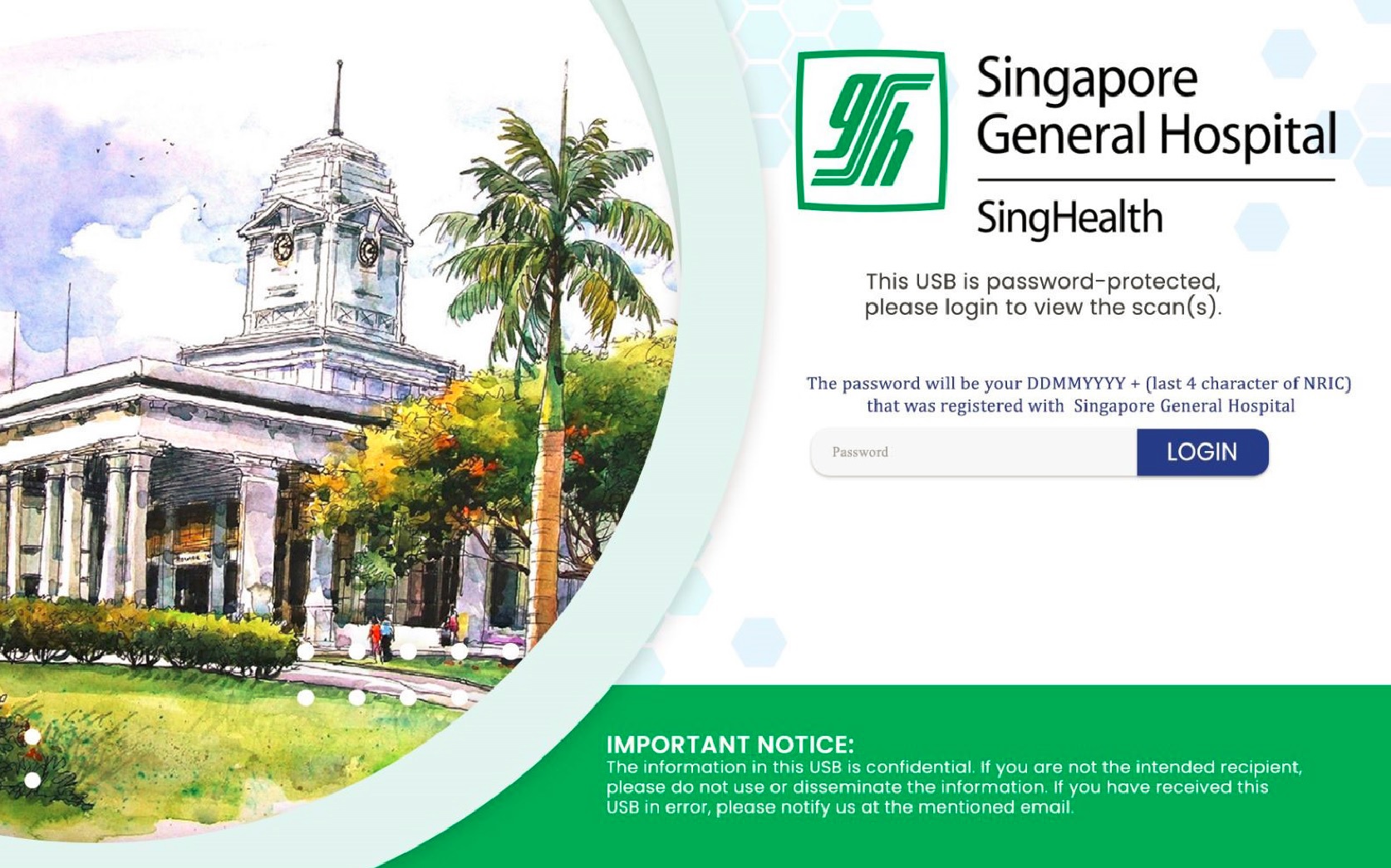Step 1
Use finger to push this ledge.
Step 2
The USB chip will be flipped, and it is ready to use.
Step 3
Insert the USB into port with the blue side facing the white part.
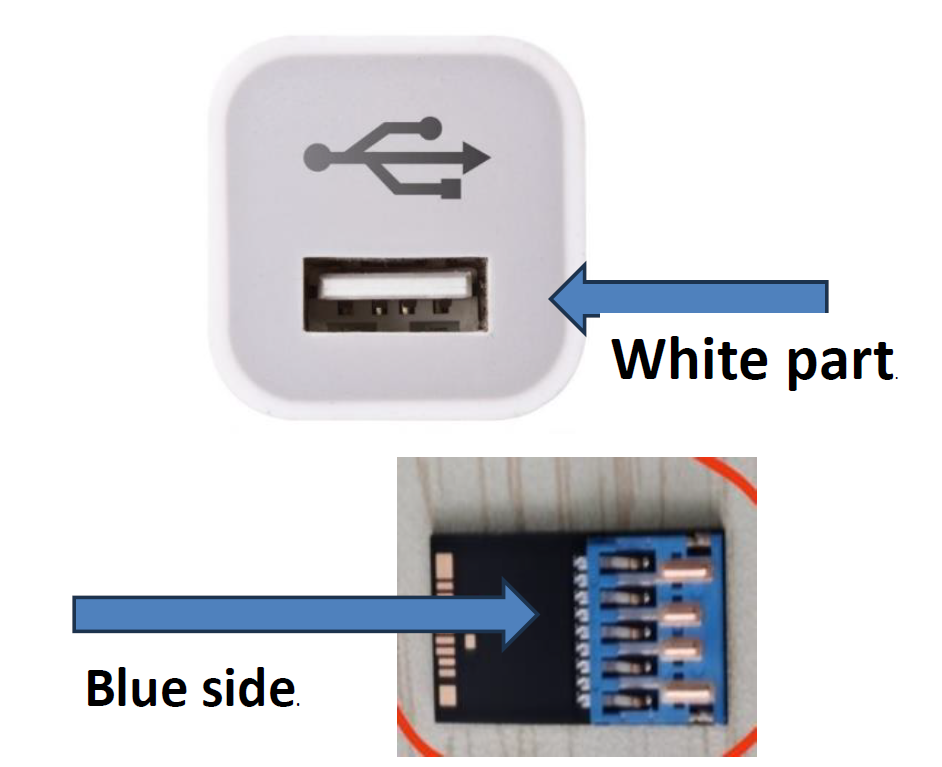
Step 4
Select decrypt win or decrypt_mac function.
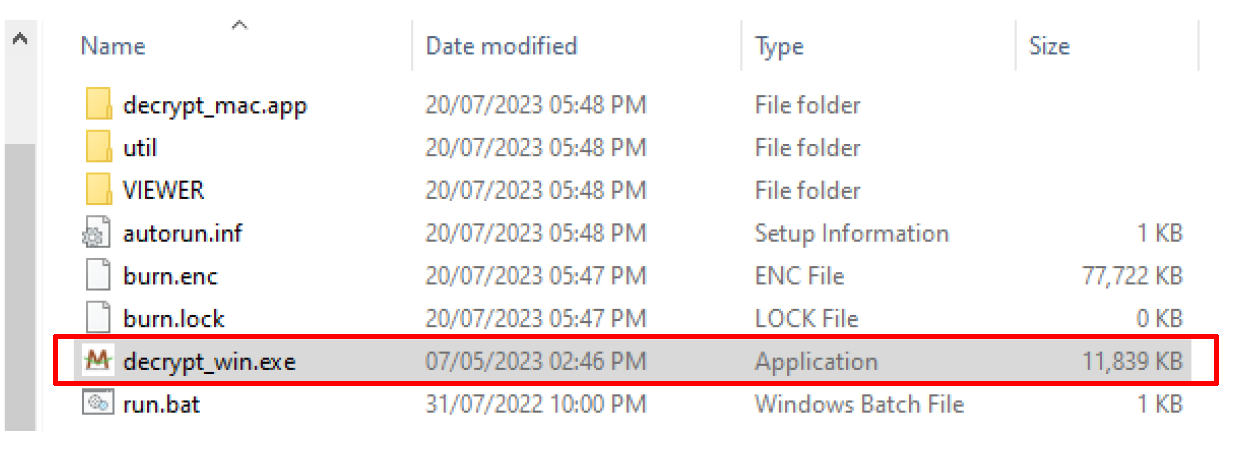
Step 5
Key in password when prompted.
- Password is your DOB (DDMMYYYY followed by
last 4 characters of NRIC/HRN)
- Example, DOB: 01011970, NRIC S7012345Z, password: 01011970345Z
- Example, DOB: 01011970, HRN X1234512345Z, password: 01011970345Z
WEASIS (image reader) will be launched.